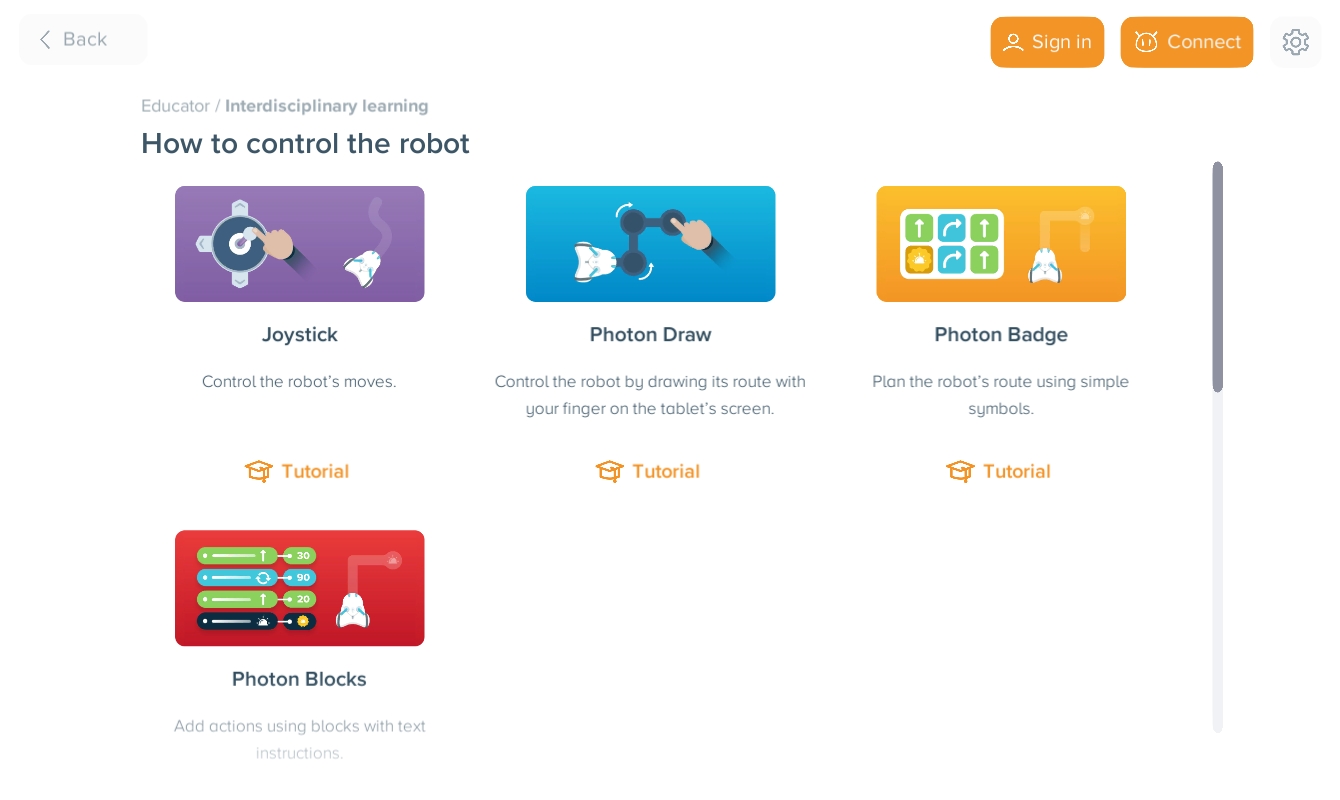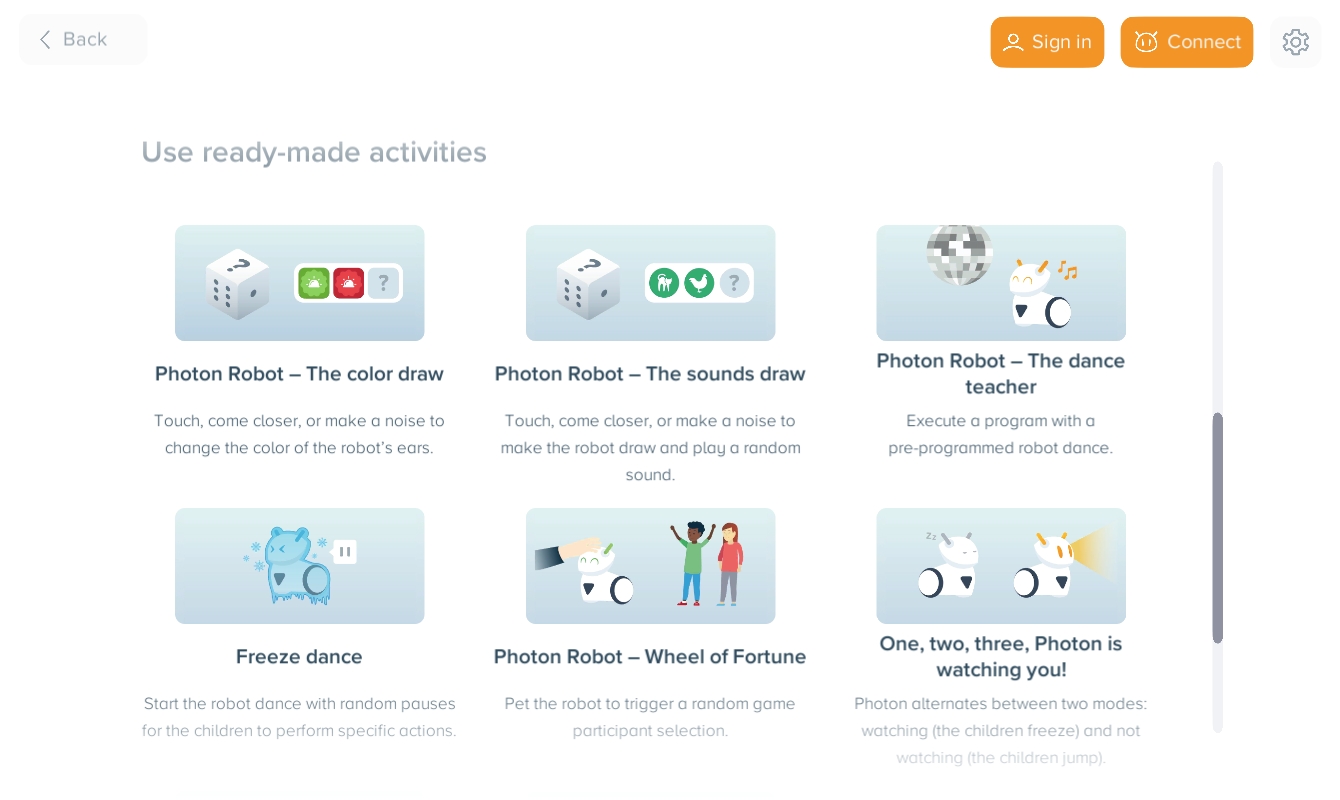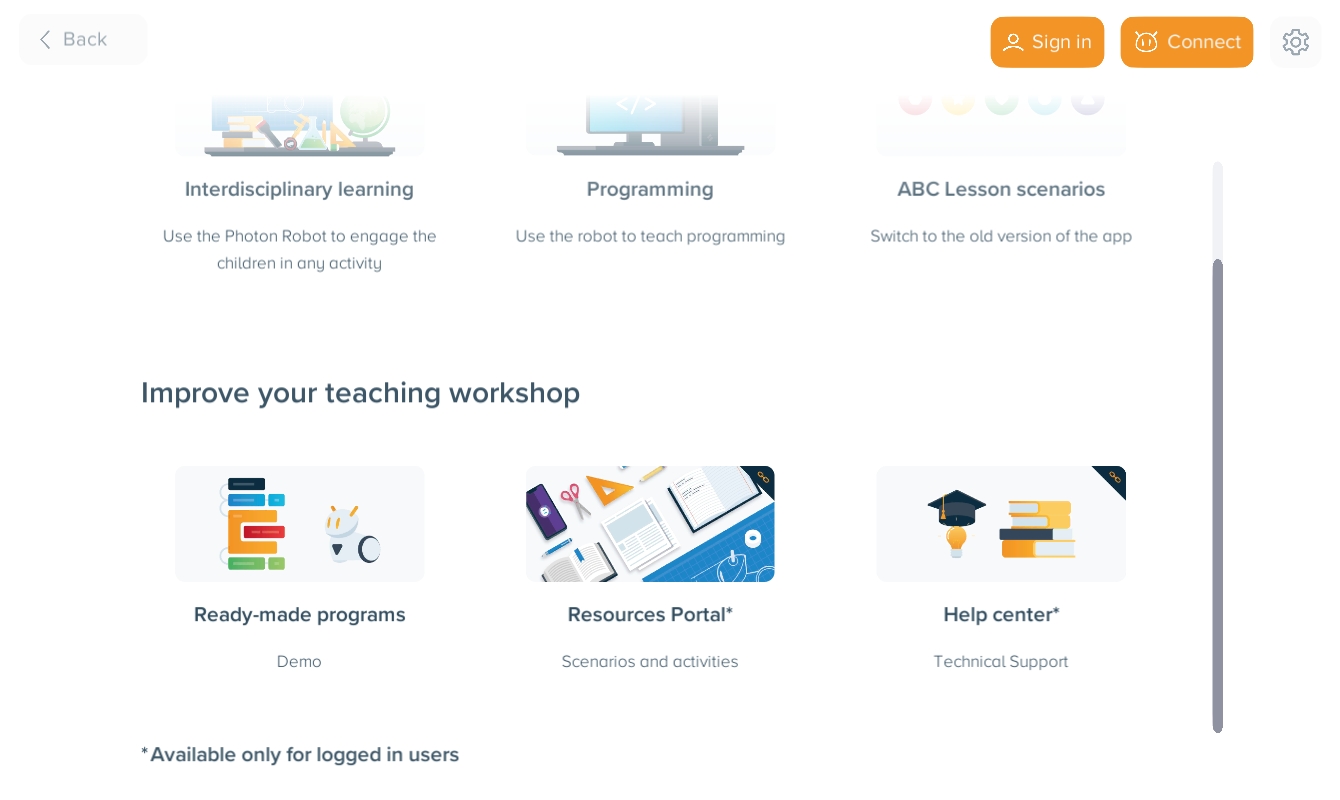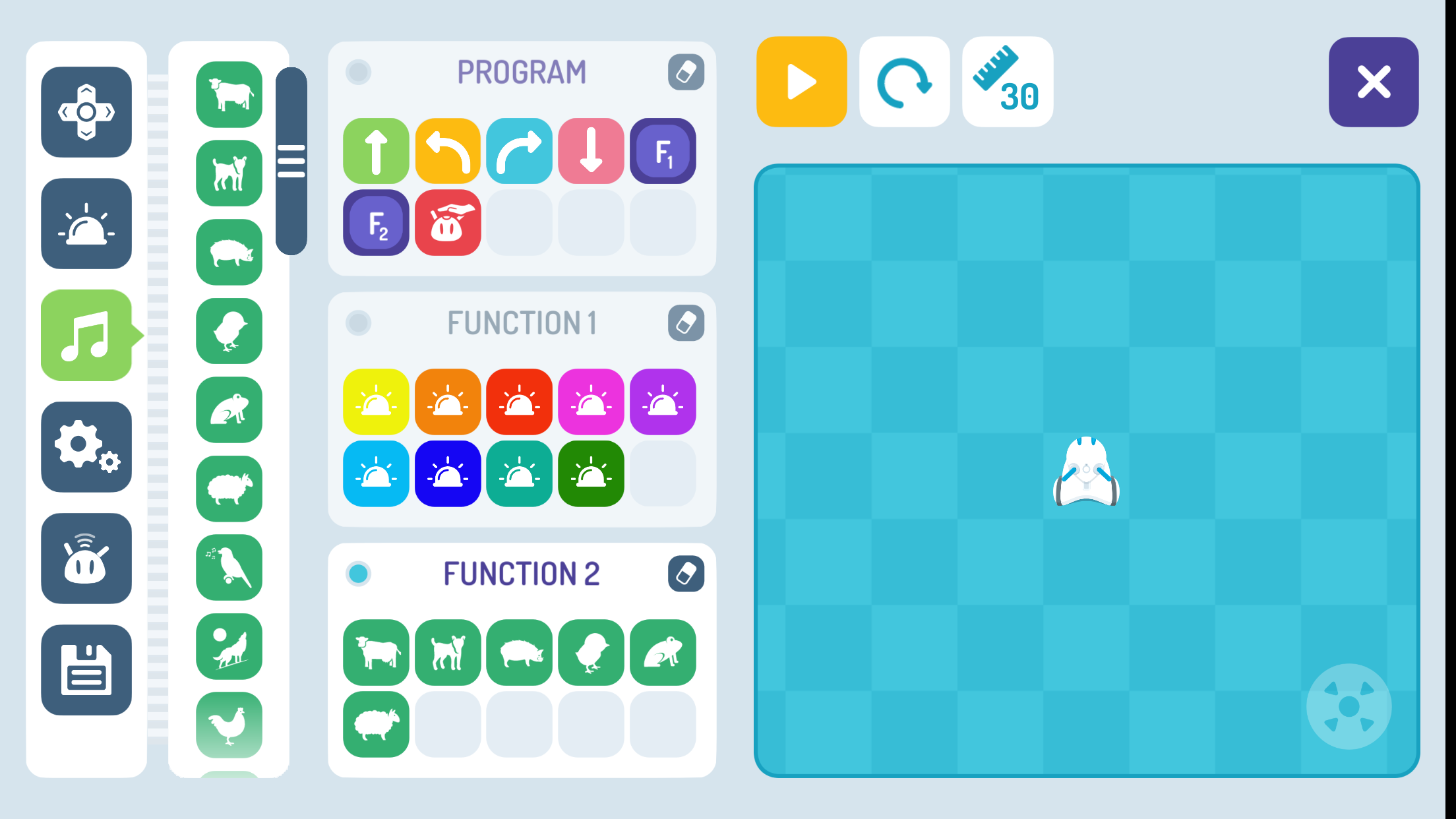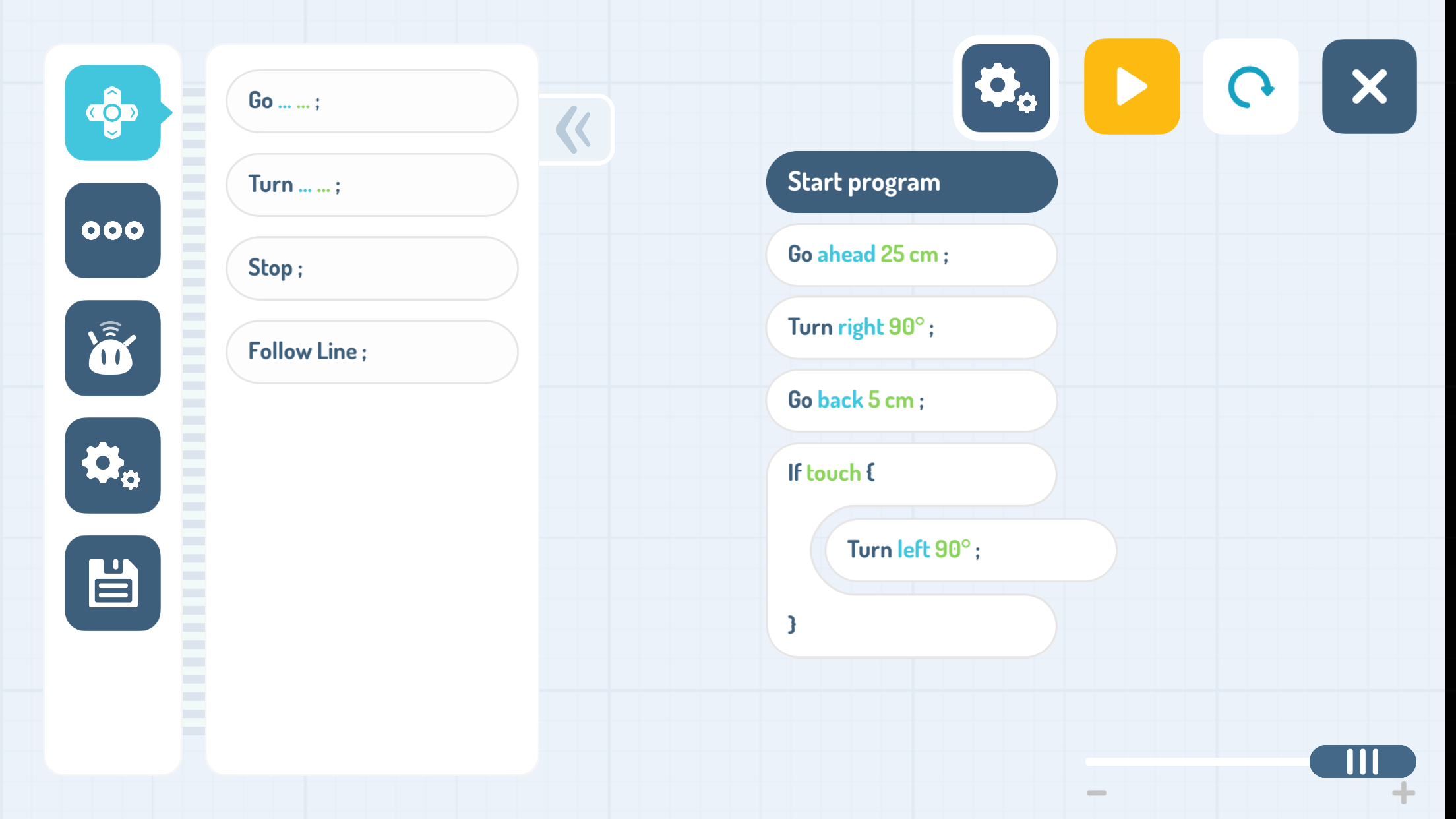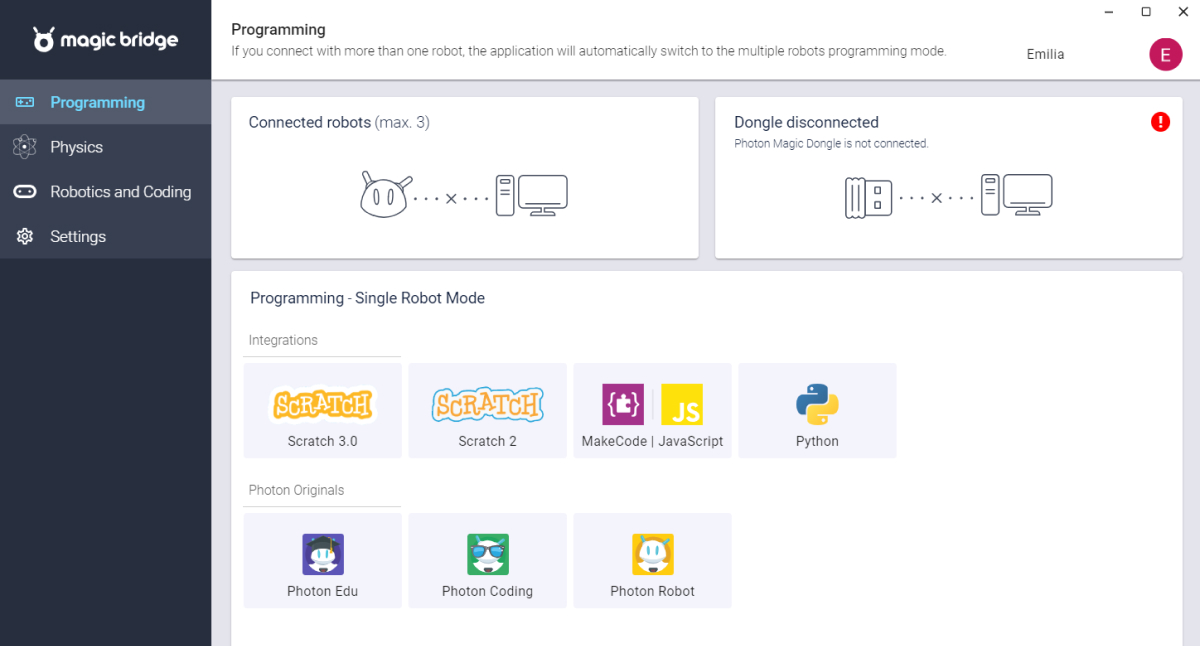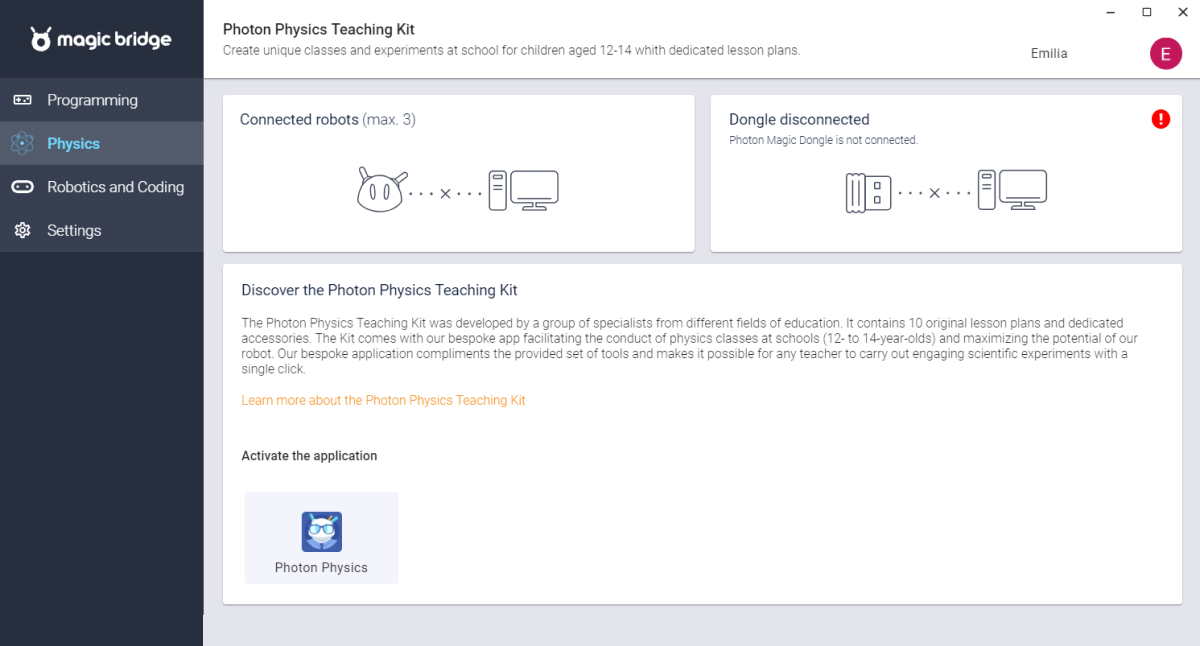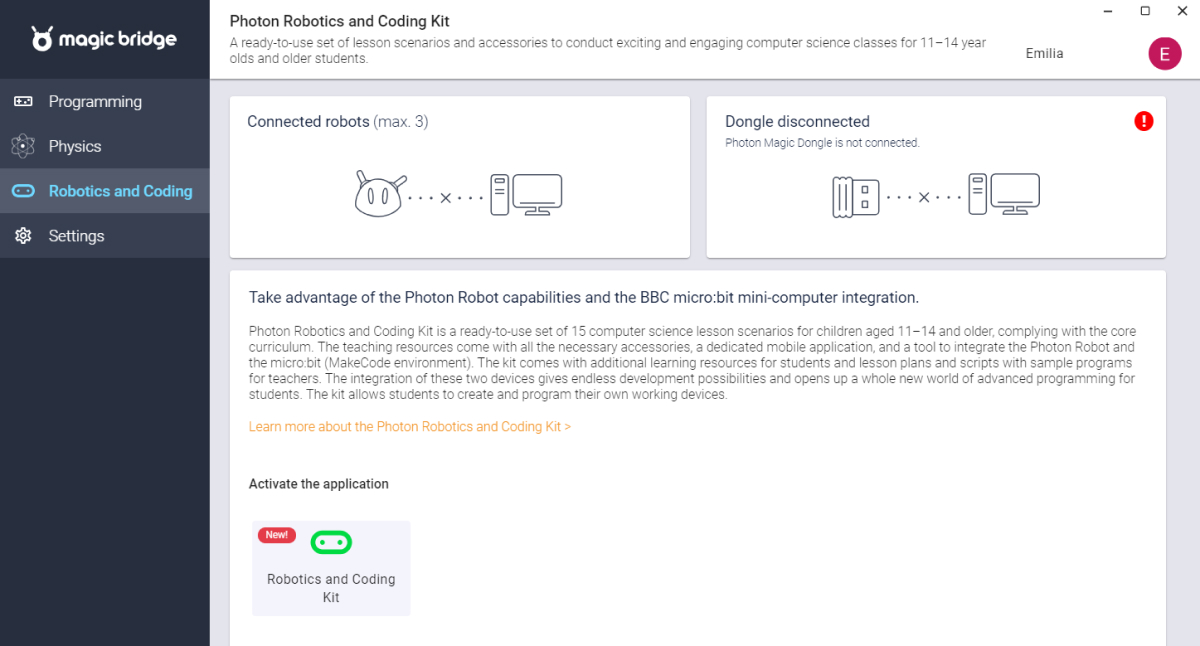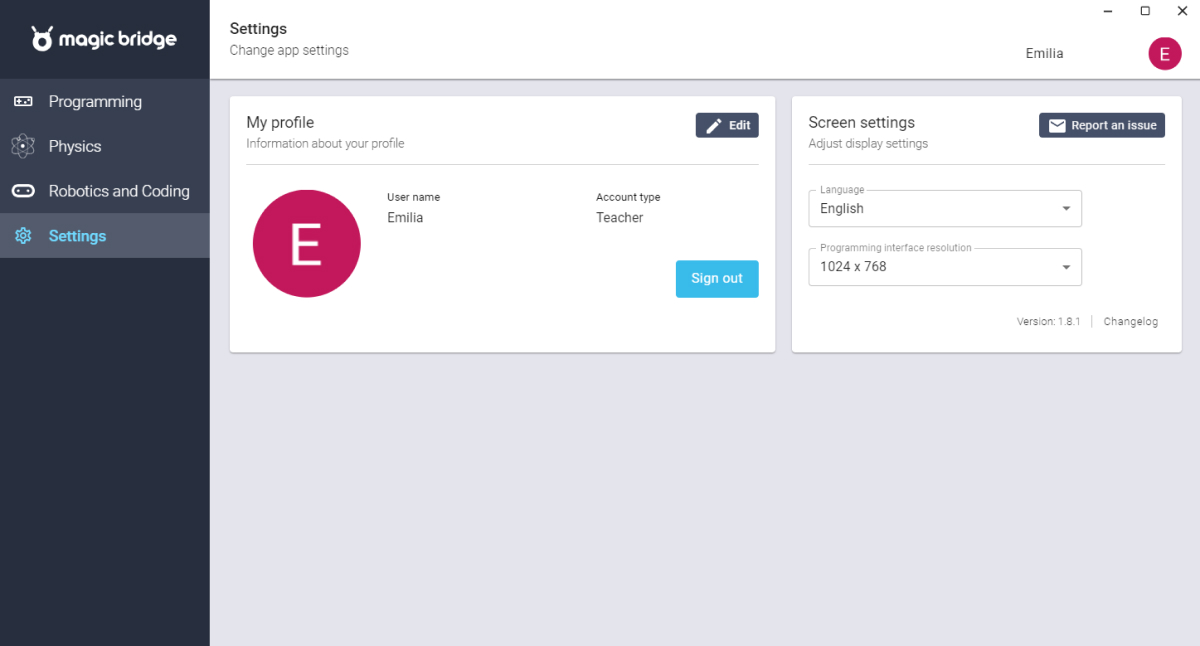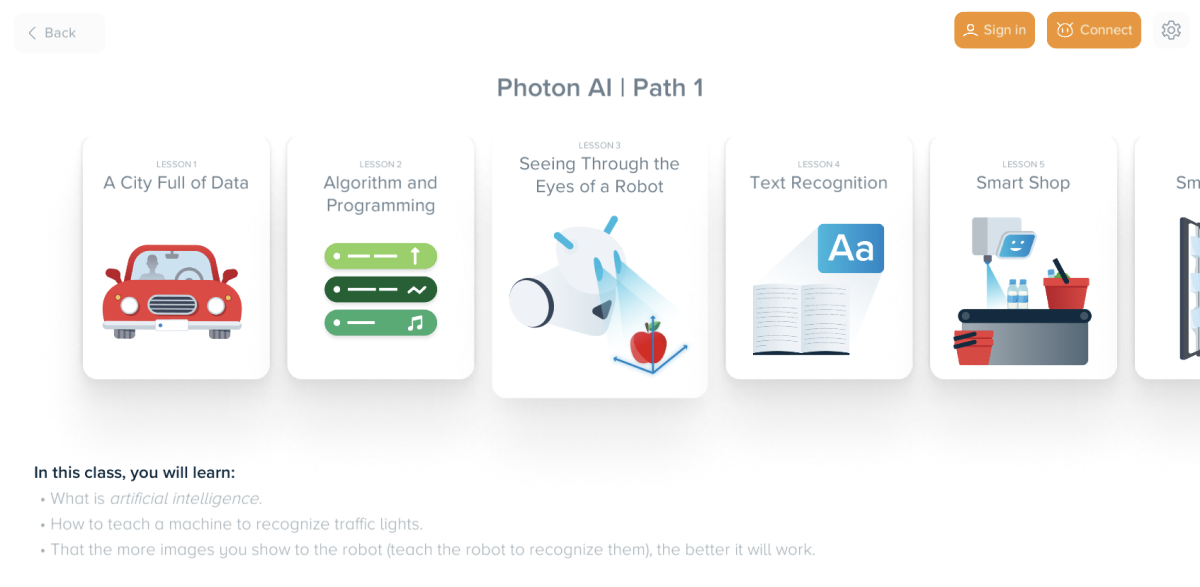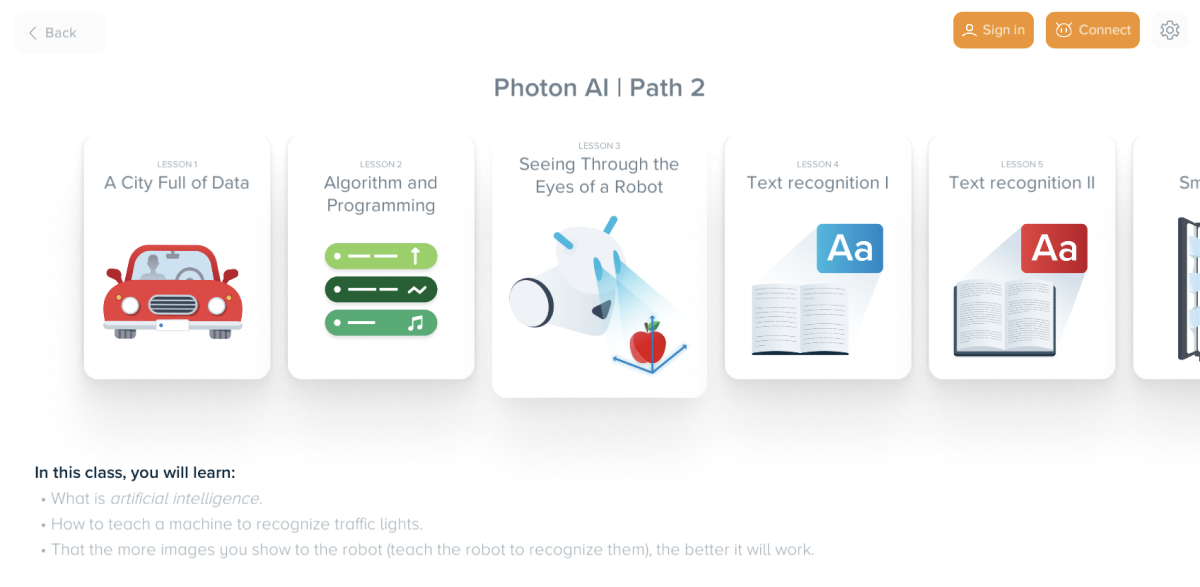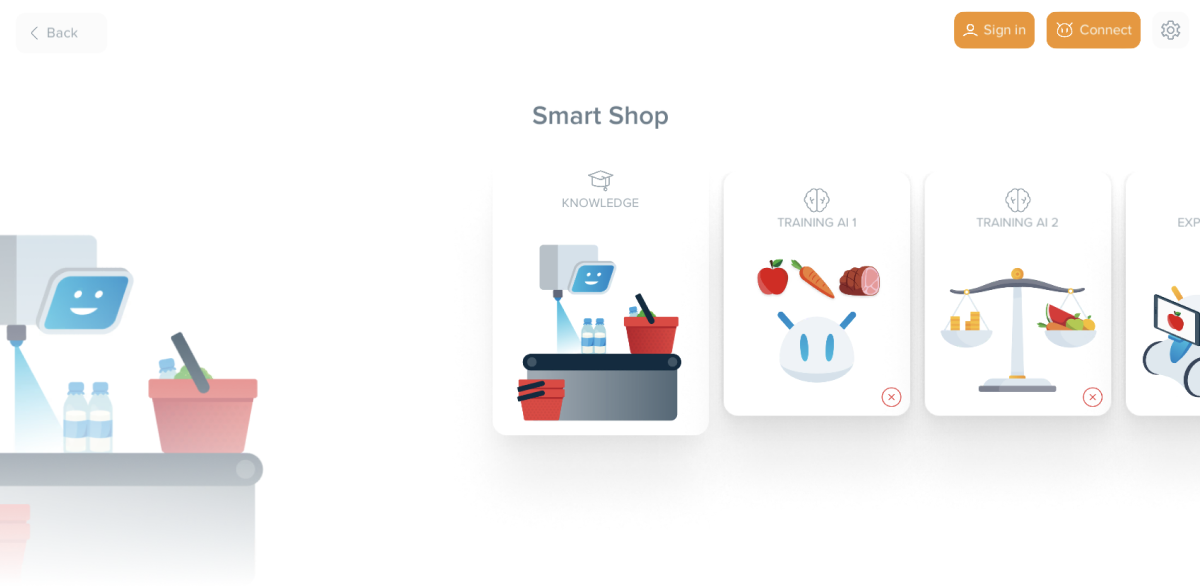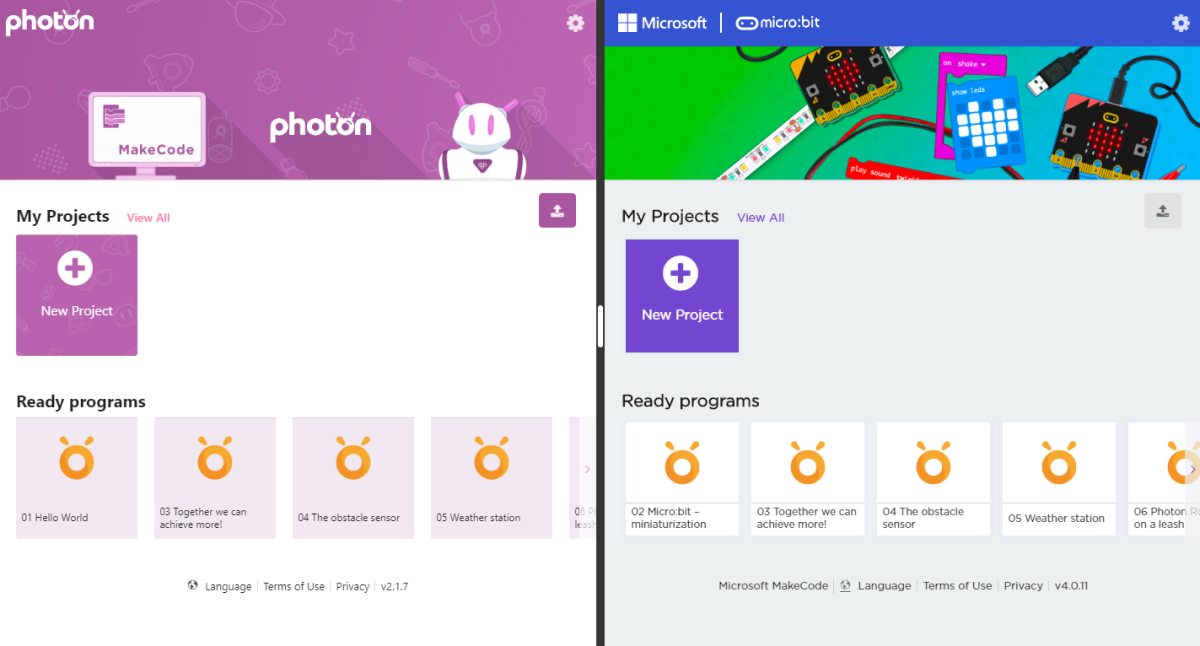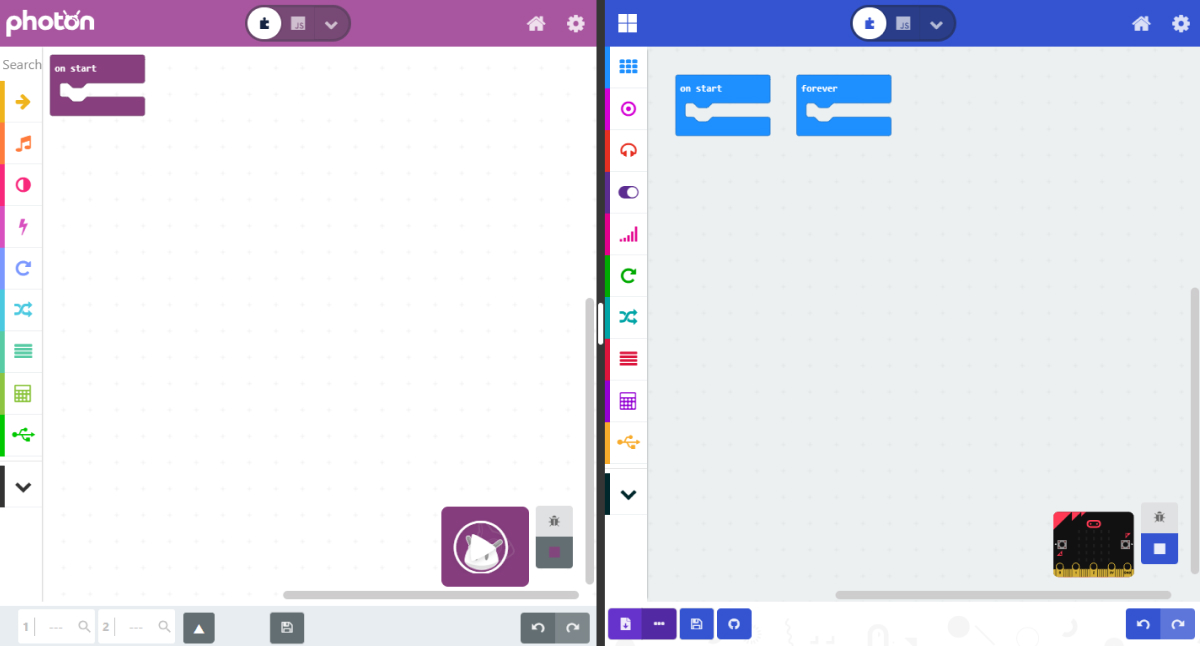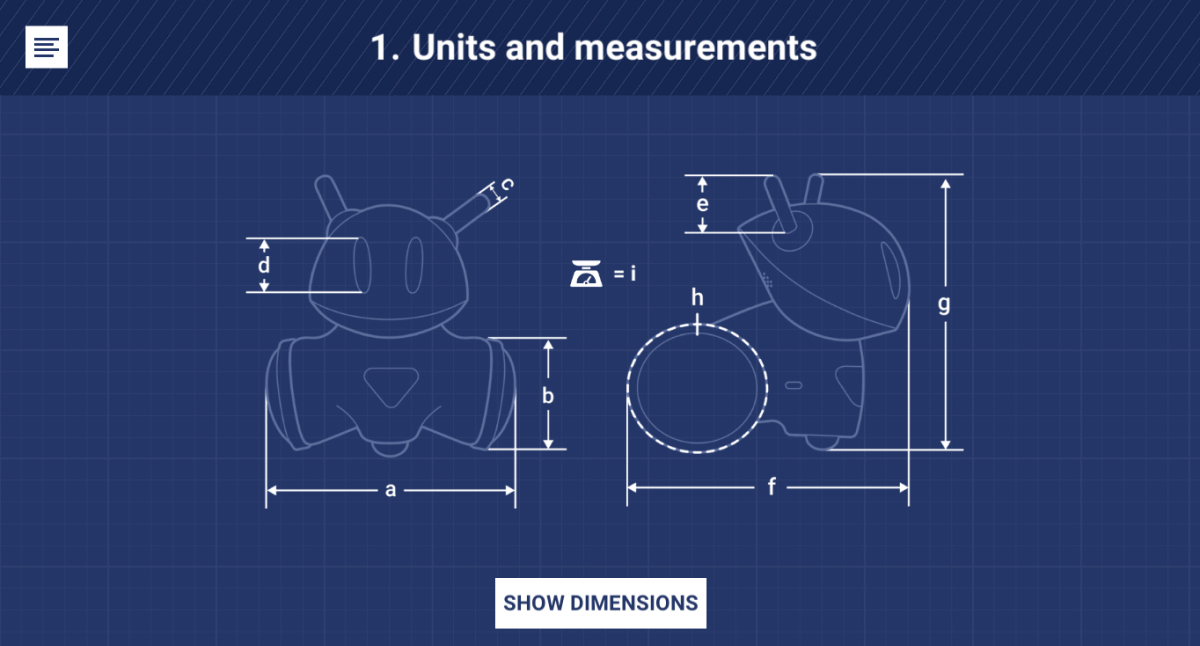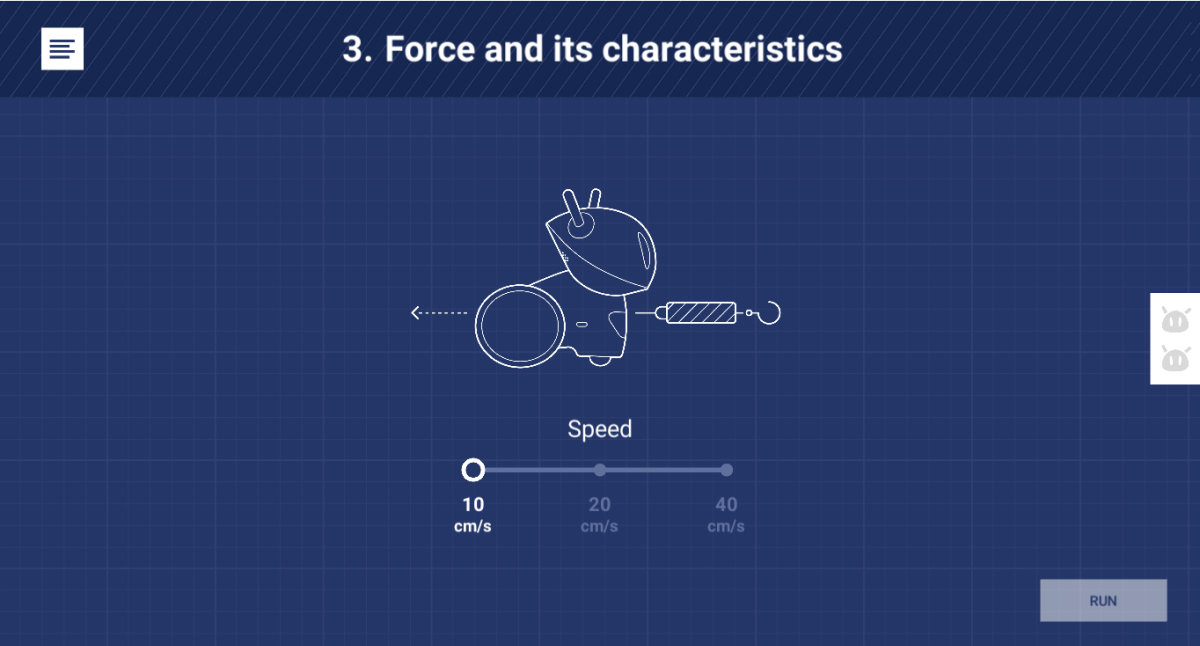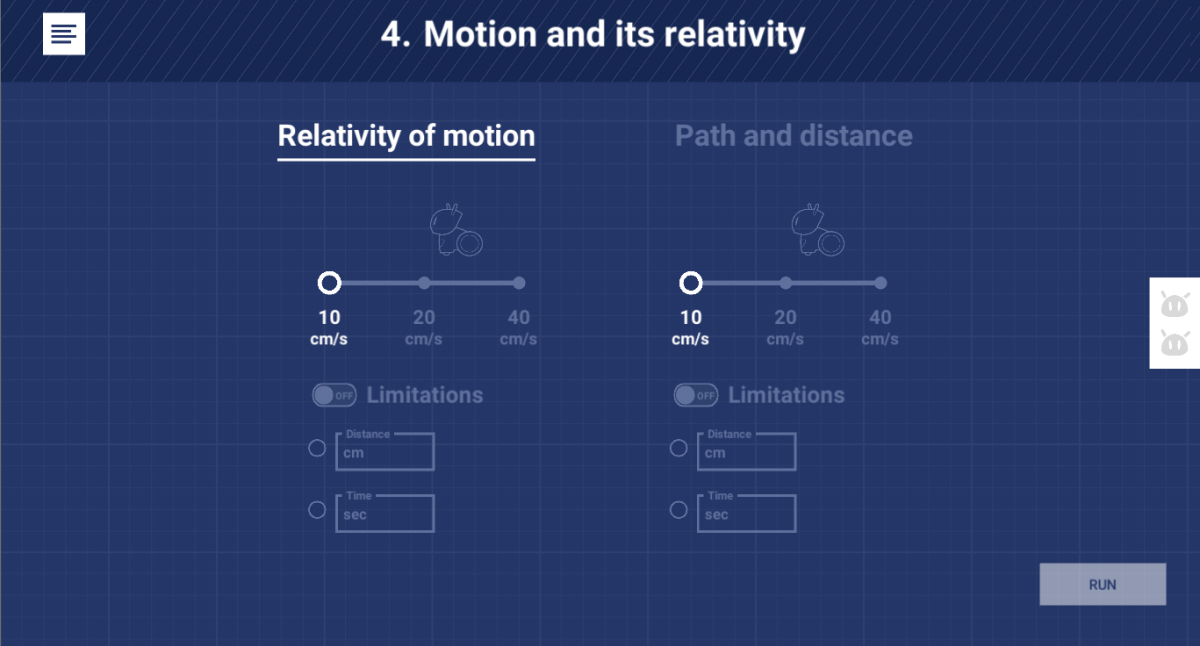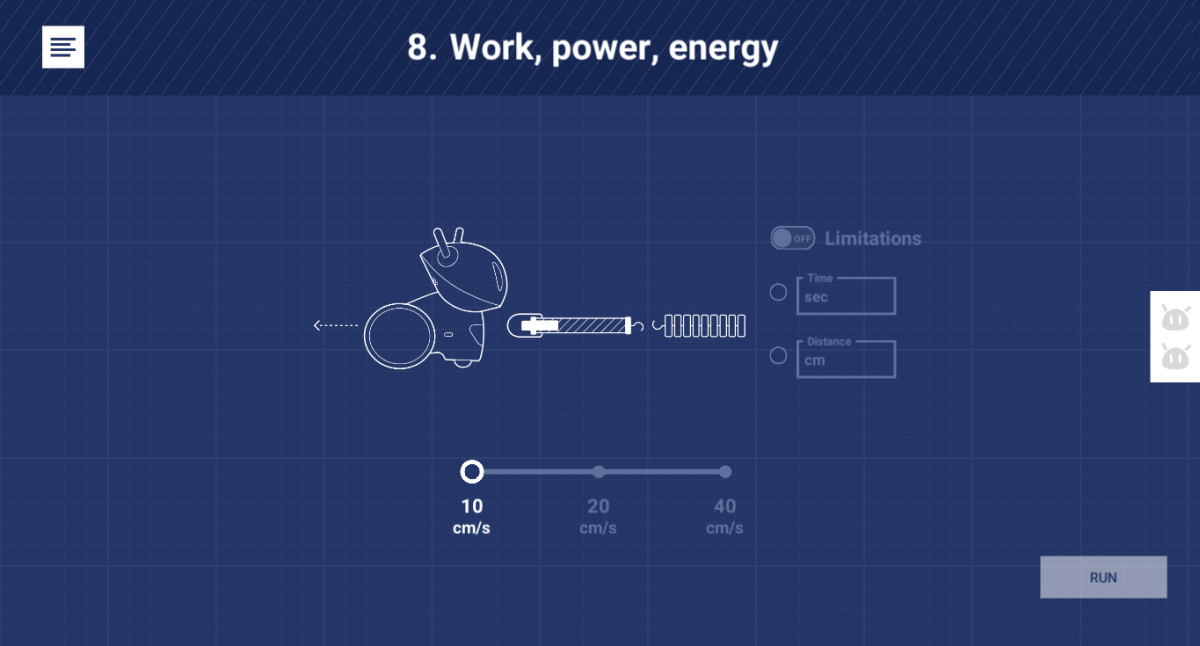Discover the world of dedicated Photon applications!

All applications are free, simple, and compatible with most devices available in educational institutions.
You can use them on both Android and iOS mobile devices, as well as computers with Windows, macOS and Chrome OS.
Applications for mobile devices
Dedicated to teachers – Photon EDU
With its help, you can control the robot’s operation during interdisciplinary classes, as well as to conduct lessons in the basics of programming. You will also find ready-made programs that you can start with one click as well as aids and materials useful for conducting classes, incl. lesson scenarios or a quick start guide ‘how to work with a robot’. Importantly, the application allows educators and students to set up and use separate accounts. Only the educational version of robots can be connected to the application.
Detailed information about the Photon EDU application can be found in the Teacher’s Guide.
Dedicated to individual learning – Photon Robot
This application was created in such a way that the students could learn how to operate and program the robot themselves. You can successfully use it, for example, in a common room or during individual work of students. In the application you will find over 200 creative challenges set in a fable story. Students will learn about the story of Photon who has landed on Earth, and discover what the world looks like.

Coding without limits – Photon Coding
In the Photon Coding app, all features are unlocked and available from the very beginning. Children who have a deeper understanding of the Photon Robot app or do not want to use simple interfaces, because they know the basics of programming, can use the Photon Coding interface to develop their passion and program the robot in the way they want. This application is recommended for home users.

Application for computers
All applications in one place – Photon Magic Bridge
Use the special Photon Magic Dongle adapter to connect the Photon robot to a computer with Windows, macOS and Chrome OS. This program includes all the previously discussed applications. It also allows you to further develop your programming skills using Scratch, MakeCode, JavaScript and Python. You can connect up to 8 robots to one computer and program them simultaneously! What’s more, Photon Magic Bridge allows you to use a monitor or interactive whiteboard to control the robot’s operation.
Dedicated applications for Teaching Kits
Photon AI app
The Photon AI application is divided into two educational paths, each offering a slightly different length and selection of activities. There are 10 classes in each path with corresponding lesson scenarios. Each class is divided into three types of modules – “Knowledge”, “Teaching AI” and “Experiments”, which allow students to grasp the basics of the world of artificial intelligence. You can use the application on any Android or iOS mobile device.
Photon Robotics & Coding
The application allows the integration of the Photon Robot and the BBC micro:bit, creating a common programming environment that allows you to conveniently create programs for both devices. It includes lesson scenarios with sample programming code and sample project solutions, as well as additional resources for students — introducing the topic of each class. The application offers two types of accounts — Teacher or Student; this way, only the teachers gain access to lesson scenarios and solutions. You can activate accounts on any number of devices by entering the appropriate activation codes included in your kit. You can use this app on computers with Windows, macOS, and Chrome OS through the Photon Magic Bridge program.
Photon Physics
Dedicated to physics teachers, the app makes teaching using robots and the included lesson plans very easy. It doesn’t require knowledge of the fundamentals of robot programming – it has been designed so that any teacher will be able to carry out all the experiments “with one click”. You can use the application on computers with Windows, macOS and Chrome OS using Photon Magic Bridge. You will find the activation code for the application inside the Physics Teaching Kit.