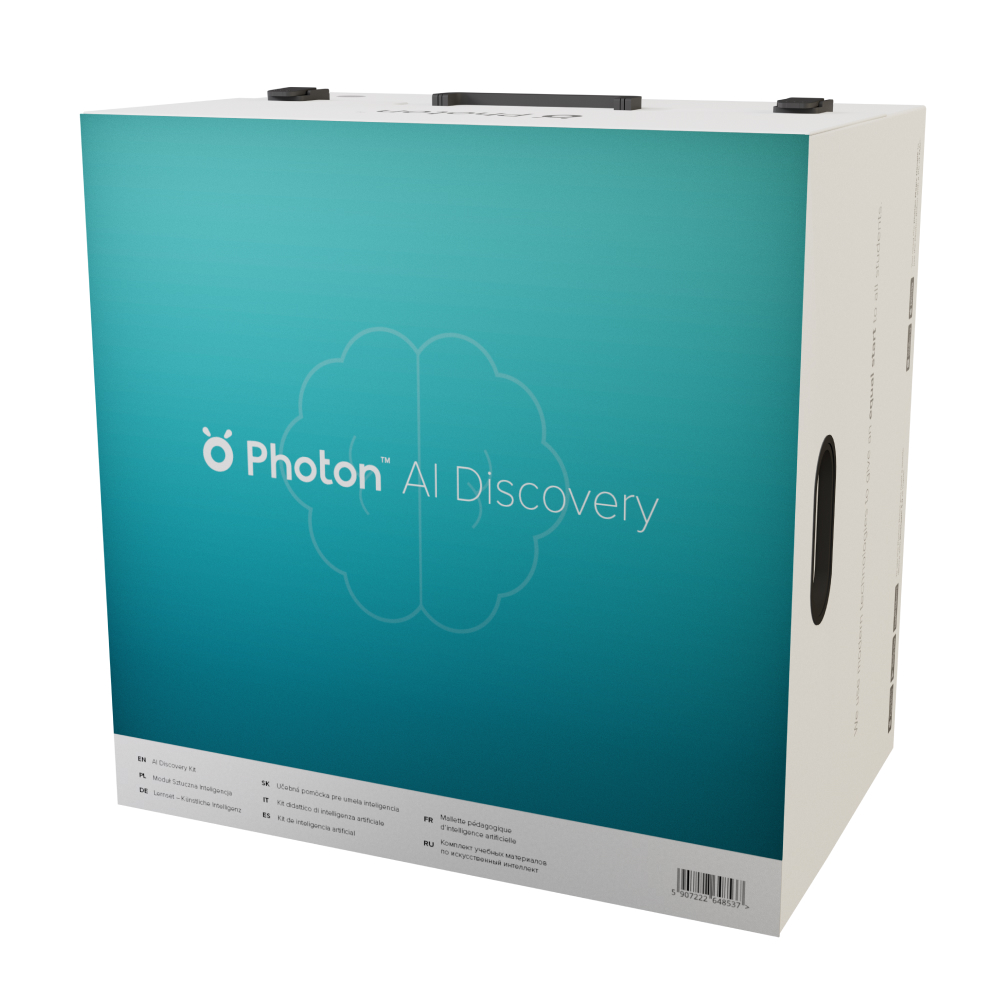Artificial Intelligence
Teaching Kit

The Future starts now
— in your classroom
Artificial Intelligence is one of the world’s most important and fastest-developing contemporary technologies. By introducing the concept of artificial intelligence (AI) at an early age, we are providing children with the knowledge that will give them a significant advantage in both their personal and professional lives.
With the Photon AI Discovery Kit, you can easily introduce this concept in any educational institution.
What does a typical lesson look like?

Students use numerous elements that come with the AI kit to create a smart-city model. Over time, they expand their design by adding more buildings and features that the Photon Robot can recognize and interact with.
Project-based learning
The activities in the AI kit rely on a project-based working method, where the knowledge gained from previous classes is applied in the ones that follow. The kit helps expand the smart city with new elements and features in subsequent classes so that students improve and gain new skills regularly.


Introduce your students to the concept of a smart city
With the help of the robot and our app, students will learn how AI recognizes colors, shapes, and objects, how smart checkouts identify products and calculate the value of a shopping cart, and how autonomous vehicles find their way around a city.
Use of magnetic accessories
The set offers elements such as mock-ups of buildings (stores, stalls or public buildings), produce (e.g. fruits, vegetables) and people or equipment (e.g. refrigerator). Many elements have magnetic attachments, making it easy to mount the mock-ups in a school environment.

The Photon AI Discovery Kit is the world’s first complete teaching kit that introduces students to the fascinating world of AI.
Teaching resources
This kit is divided into two learning paths, each consisting of 10 lesson scenarios with dedicated activities.
- Path 1 – for children aged 7-9,
90-minute classes. - Path 2 – for children aged 10-12,
45-minute classes.

List of topics covered in the AI Discovery Kit
| # | Topic | Path 1 | Path 2 |
|---|---|---|---|
| 1 | Data vs. information | ||
| 2 | Programming vs. algorithm | ||
| 3 | Programming vs. AI | ||
| 4 | Image recognition | ||
| 5 | Text recognition | ||
| 6 | Distinctive features recognition | ||
| 7 | Face recognition (theory) | ||
| 8 | Machine Learning | ||
| 9 | The importance of quantity and quality of training data | ||
| 10 | Artificial intelligence – practical applications | ||
| 11 | BIAS and the impact of errors on artificial intelligence | ||
| 12 | AI and ethics |
Sample activity: The robot goes shopping
In previous classes, students trained the robot to navigate around their smart city, recognize store signs, and identify food items. In this project, the children scan a mock-up refrigerator, so the robot can indicate which essential products are missing and suggest a shopping list. The students will also teach the robot in which stores to buy particular products. Based on the association of shopping lists and shopping places, the robot will determine the list of stores it needs to visit. At the end, students test their robots by making it drive around the smart city in search of specific buildings and buy the products missing in their fridge.


Sample activity: Play tic-tac-toe with the robot
In this class, the children will learn that robots can play chess and other games, such as tic-tac-toe. Using image recognition tools, students create a gaming robot and teach it to play the ever-popular tic-tac-toe game. At the end of the activity, each child has a chance to challenge the robot in the tic-tac-toe game.
The difficulty level (the robot’s ability to make mistakes) depends on how well the students teach the AI, i.e., implement a strategy for each situation.
All a teacher needs in one box

- Photon™ Robot for Education
- Quick Start Guide for working with the kit
- Lesson plans – Path 1
- Lesson plans – Path 2
- Smart City Educational mat
- A set of accessories (smart city elements and mock-up buildings):
- Building models
- Building front signs (magnetic)
- Roadblocks
- Traffic light models
- Cutout models of people
- Fridge mock-up
- Food and produce cards
- Tic-tac-toe game board
- Magnetic tic-tac-toe game elements
- Accessory holders
- Tablet / smartphone mount
Dedicated AI app
To help teachers introduce students to the new subject, artificial intelligence, we have developed a dedicated app for mobile devices and computers. The app contains several classes and activities divided into 3 categories: Knowledge, Teaching AI, and Experiments.
Working with an interactive whiteboard
The AI app allows using an interactive whiteboard or monitor in classrooms. This feature allows teachers to work with a whole group of students simultaneously, doing exercises together and teaching AI on the big screen. The result of the work can be easily and quickly transferred to a mobile device and used in experiments.

Where to download the app?
The app is available for mobile devices and PCs. You can introduce your students to the theory and perform AI-based experiments on both types of devices. Hands-on experiments with the robot are only possible with mobile devices. The results of teaching/improving the AI model can also be transferred from a computer to a mobile device.
Mobile devices
The Photon AI app is available for download in AppStore and Google Play.
Desktop computers and laptops
The Photon AI app is an integral part of our dedicated teacher application for computers, Photon Magic Bridge. By downloading it, you gain access to a range of our teaching tools, all in one palce To download the Photon Magic Bridge app, click here.