Photon Robot







The interdisciplinary Photon Robot was designed to work with both younger and older students. Teachers can either use specifically prepared lesson plans or create their own, to teach any subject.
The robot can be used at every level of education, from kindergarten, all the way to 12th grade. Teach core competencies or expand your lessons about planets and the solar system by taking the robot for a walk in space; take it onto a meadow to learn about plants and bees; take it into a city to talk about road safety. The robot can be used to introduce colors, animals, or geometrical figures, or even to explain the concept of sustainable energy. Photon is also great for carrying out games aimed at consolidating mathematical operations and memorizing numbers. With the robot’s help, students can match the result to an operation or decide whether the result is correct or not.
All you need to conduct electrifying classes

Photon Robot
The robot is intuitive in use and ready for work right out of the box.
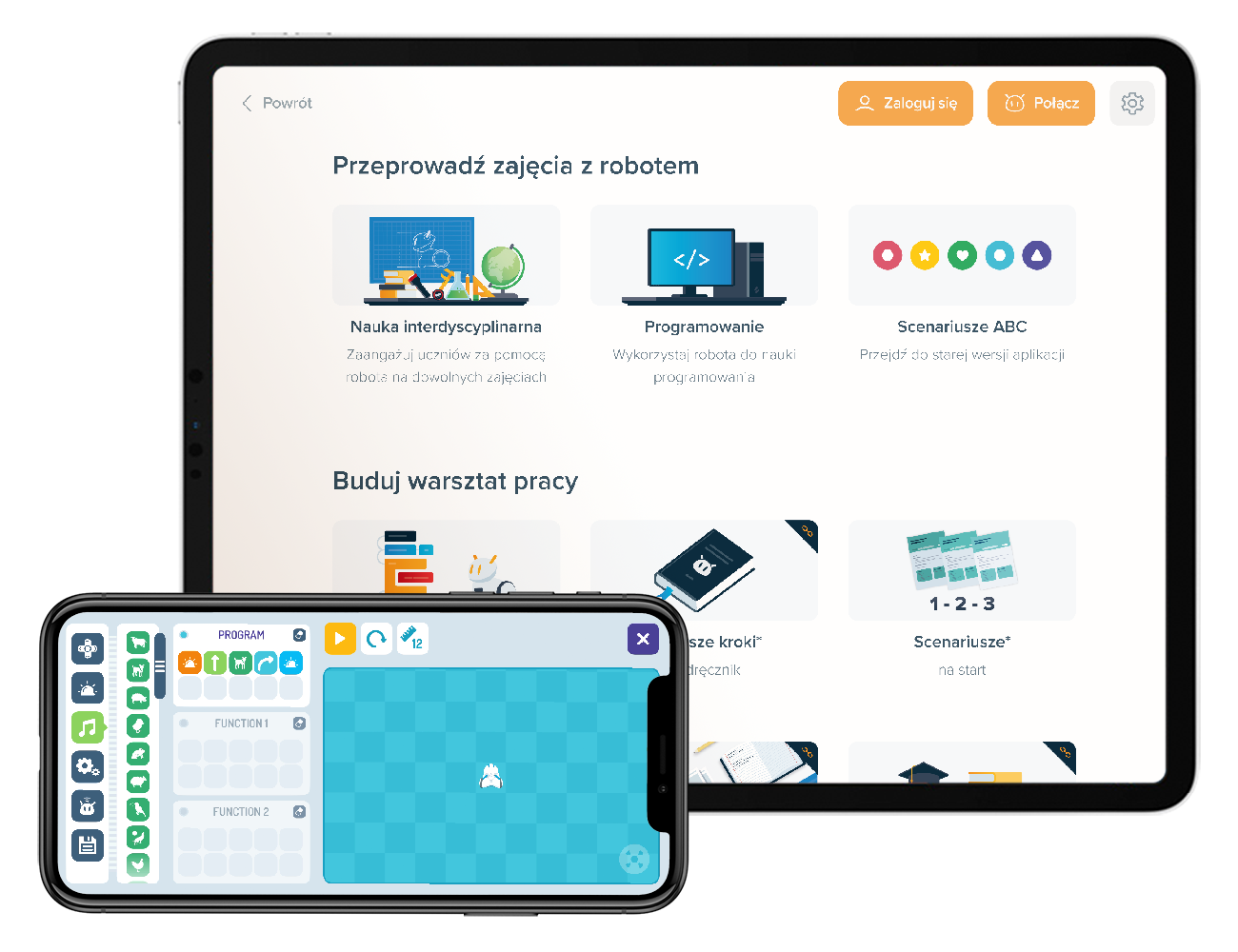
Dedicated Apps
Free mobile and desktop apps are straightforward and compatible with most devices.

Professional development
Hundreds of ready-to-use lesson plans and ideas are available online and in print.

A Universal Didactic Tool Expanding Scientific Minds
Photon Robot helps teachers during everyday school activities. It’s simple to operate thanks to its intuitive mobile and desktop apps. The robot sparks students’ innate curiosity and engages their emotions, keeping them absorbed during every lesson.
The robot can move with an accuracy of 0.5 in and turn around its axis with an accuracy of 5 degrees, which makes it a great tool for introducing concepts of measuring angles and geometric figures. Furthermore, by using an attachable permanent marker grip, you can draw any geometrical figure. This creates many opportunities to carry out experiment-based activities on measuring or unit conversion.
Basics of Coding
Teachers receive a complete toolkit that will support both them and their students in programming classes. Thousands of teachers from all around the world have observed increased enthusiasm and involvement among students when working with Photon.


Advanced Programming Simplified
When working with our robot, students develop their programming skills by implementing in real life the programs they have created. That way, they grow better acquainted with the technology and have an opportunity to learn scripting languages used by professional programmers. Using the robot stimulates students to create problem simulations, develop the robot’s algorithms, and then test their assumptions in a physical setting.


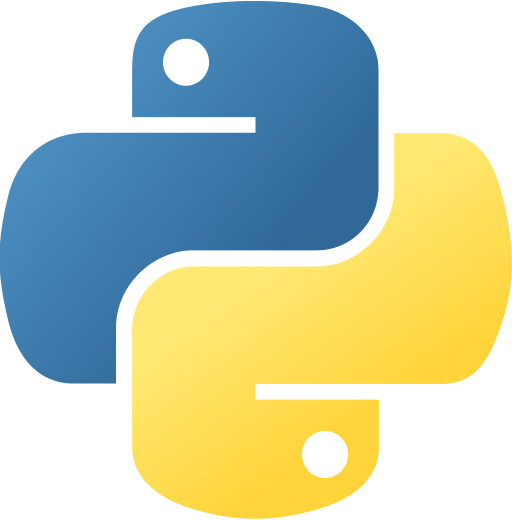

We have developed an innovative step-by-step approach that helps students discover the secrets of programming in a fun, approachable way.
Step 1: Photon Draw
Set the robot’s route by drawing it with a finger. Perfect for learning the robot’s basic capabilities.


Step 2: Photon Badge
Program the robot with the help of instructive symbols. Introduce logical planning of the robot’s route.
Step 3: Photon Blocks
Program the robot by stacking blocks containing symbols known from previous interfaces. Teaches how to build more complex programs.
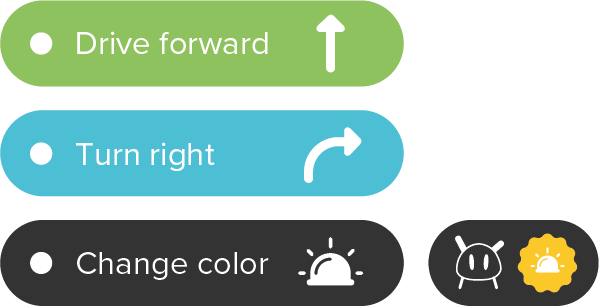
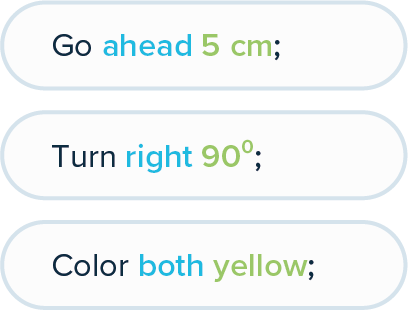
Step 4: Photon Code
Arrange text code sequences in form of blocks learned from the previous interface.
Next Steps? Code Using the Most Popular Tools

Scratch
A great entry-level tool for the youngest programmers. Build code in a user-friendly interface. Stack code blocks and program the Photon Robot, create animations, text, stories, music, and more.

Javascript
One of the most used coding languages. It’s widely used in web development and helps create interactive websites and mobile apps.
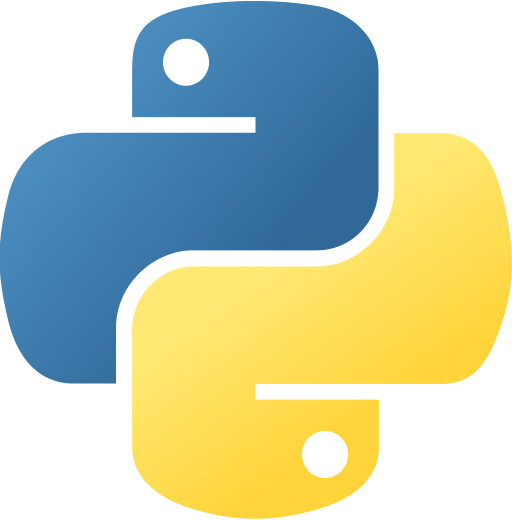
Python
Python is a universal programming language that professional programmers eagerly use. Students gain unlimited possibilities of software development, extending Python’s basic functions with Photon support functions.

Apple Swift
App for iPad and Mac that makes it fun to learn Swift — a powerful programming language created by Apple and used by the pros to build today’s most popular apps.






